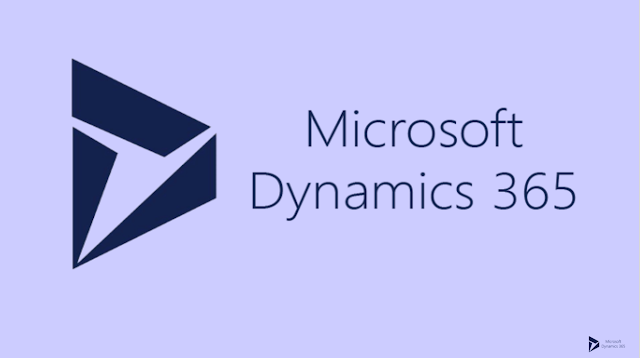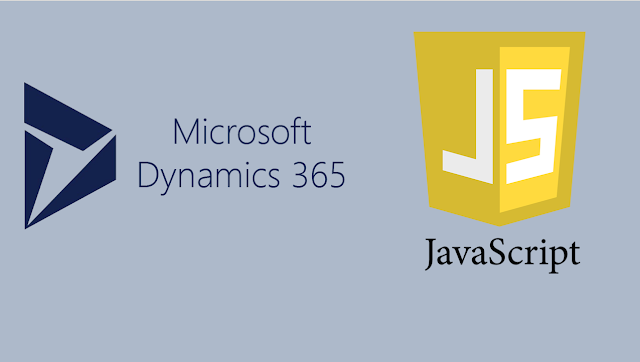After the MoCA wave with D365, we are rapidly evolving in mobile space. This evolution demands mobile compatible development and the same is our key to success.
I have planned to share my experience with MoCA as a series and the link for previous tips can be found at the end of this blog.
lets jump on to the tip now,
Its common to have Xrm.Page.ui.formSelector in our JavaScript development and the same is used to identify current form and for form navigation.
Xrm.Page.ui.formSelector is not supported in mobile!
In MoCA formselector is not available and usage of the same will result in form error. This is because mobile application doesn't have multiple forms.
From MSDN Library:
Dynamics 365 for phones and tablets does not provide the capability to switch between forms. If you have more than one main form for an entity, the one displayed depends on the form order set and which security roles are assigned to the form.
Ways to overcome this issue,
Xrm.Page.ui.formSelector is not supported in mobile!
In MoCA formselector is not available and usage of the same will result in form error. This is because mobile application doesn't have multiple forms.
From MSDN Library:
Dynamics 365 for phones and tablets does not provide the capability to switch between forms. If you have more than one main form for an entity, the one displayed depends on the form order set and which security roles are assigned to the form.
Ways to overcome this issue,
- Preferred solution is to avoid using multiple forms 😉 - This may sound crazy, but its better to design the main form in a way that everything fits into it. This automatically streamlines all your form related development mobile compatible.
- Another way is to conditionally avoid form selector piece of code by validating the client. If the client is mobile skip the specific portion of code, sample code snippet is as follows
if (Xrm.Page.context.client.getClient() != "Mobile") { //Form selector code goes here }
Don't forget to go through previous tips if you have missed,
Happy learning!
Happy learning!