Recently I have done few migration projects from CRM 2016 or older version to D365 v9.
Due to the Business process flow architectural update in v9, we have faced few hurdles. Suddenly the blogger inside me wanted to document the same 😈
Here is the Killer error message that occurs while create and update
"The traversed path should end with the new active stage"
What is the fix for the BPF while record create?
Issue anlysis:
Traversed path field is the culprit. This field contains the traversed stages in a business process flow. For some reason the process stages value in traversed path is not in sync with current business process stage hope this happens when we switch between process. This breaks the record create with error "The traversed path should end with the new active stage"
Fix:
Exclude/Unmap the field traversed path from migration and we should be good.
What is the fix for the BPF while record update?
Issue anlysis:
Once the record with BPF get into D365 V9, one more record will be created in related BPF entity for the processid in that record. After this, when we try to update the process via data integration it breaks with above error. This is due to the fact that a process change is not only related to stageid/processid fields and the same involves multiple related BPF entities.
Fix:
Before update clean-up the existing process in related BPF entities for the specific record and then update record.
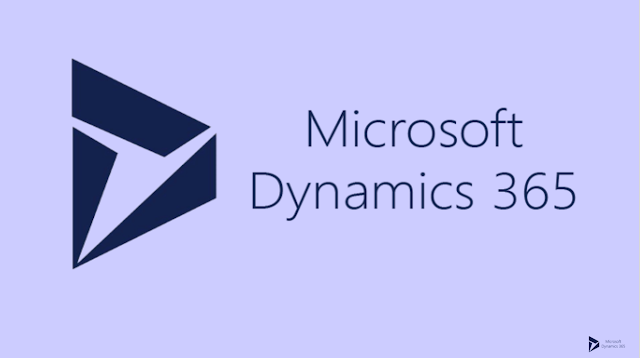

Hey Nice Blog.Thanks For Sharing!!!Wonderful blog & good post.Its really helpful for me, waiting for a more new post. Keep Blogging. CRM Services
ReplyDeletePHP Services
Ecommerce Solution Provider
Data Extraction Services
Magento Service Providers
Really interesting and informative. Thanks for sharing and keep blogging.
ReplyDeleteThank you,
PHP Development Company | Ecommerce Services | Best Online Payment Gateway | Digital Marketing Company | CRM Services