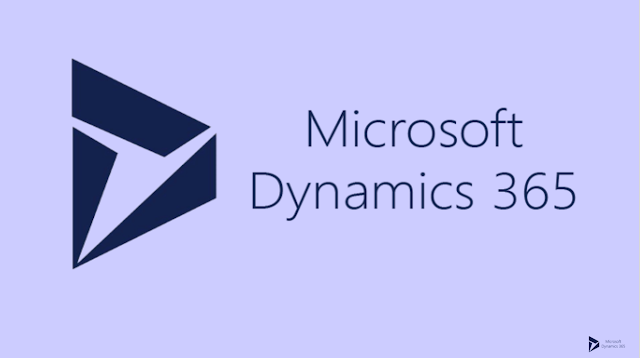Error:
The import file is invalid. XSD validation failed with the following error: 'The element 'savedquery' has incomplete content. List of possible elements expected: 'LocalizedNames'.'.
Background:
When a MSCRM solution import fails at system views with "XSD schema validation failed" error
Root Cause:
When a system view columns/filter/description is modified and added to solution. Sometimes solution export engine excludes the view(savedquery) name. I have noticed this in project service related views.
Fix:
- Log into the environment where the solution is exported from and open the solution.
- Rename the view with some temporary name, then save and publish.
- Again change the name back to it original state, then save and publish
- Export again and re-import into destination